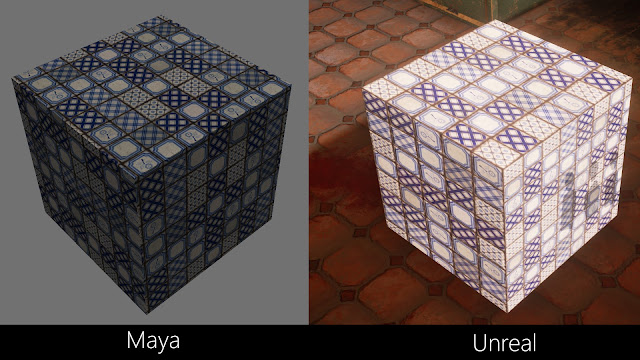I was working on uving some large road segments today and when I imported them into Unreal, the uvs didn't match what i had displayed in Maya. Here's a similar example of the problem with a simple cube.
Even though both have the same uvs, the imported mesh in Unreal is more stretched. The reason for this seems to be that uvs in Unreal lose precision if they start getting very far away from the 0-1 space.
I know its a little ridiculous, but for me at least it was easy to run into this problem working with large meshes that needed a lot of tiling. The best way to solve the issue is to move the distant shells as close to that 0-1 space as possible.
Monday, May 9, 2016
Tuesday, May 3, 2016
Kitchen Environment
Here's some work I've been doing on the kitchen environment for the chicken. I'm hoping to continue fleshing it out over the next few months.
Here's a few earlier progress shots and drawings as well:
And here's some notes i put together about a technique I used to mask out the edges of the models through vertex colors instead of using something like a 0-1 map:
Here's a few earlier progress shots and drawings as well:
And here's some notes i put together about a technique I used to mask out the edges of the models through vertex colors instead of using something like a 0-1 map:
Monday, May 2, 2016
Subscribe to:
Comments (Atom)