I was working on uving some large road segments today and when I imported them into Unreal, the uvs didn't match what i had displayed in Maya. Here's a similar example of the problem with a simple cube.
Even though both have the same uvs, the imported mesh in Unreal is more stretched. The reason for this seems to be that uvs in Unreal lose precision if they start getting very far away from the 0-1 space.
I know its a little ridiculous, but for me at least it was easy to run into this problem working with large meshes that needed a lot of tiling. The best way to solve the issue is to move the distant shells as close to that 0-1 space as possible.

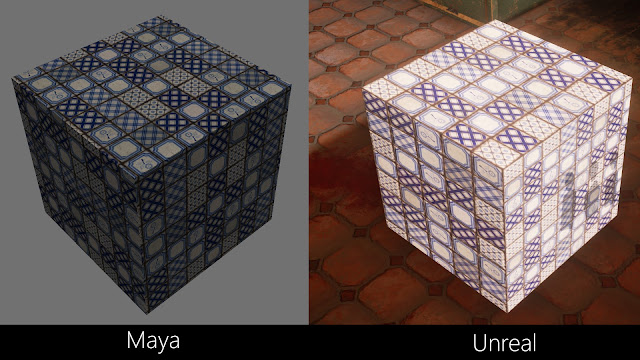


No comments:
Post a Comment