Recently, I've worked more on the lighting and materials. I updated the project to 4.26 and brought in the latest version of Ultra Dynamic Sky. It uses Unreal's new atmosphere sky features and has some really nice volumetric clouds. After tweaking the settings, I think I got close to the clear night sky look that I was going for.
My idea was to keep the overall ambient lighting fairly dark and selectively highlight important areas with brighter ambient spotlights.
 |
| Ambient spotlights around the badger burrow. |
Aside from lighting, I also experimented with the new layered material system. With layered materials, you can reuse the same materials on multiple assets and blend them with lower resolution mask textures. This should help me save memory, get higher texel density, and texture assets faster. So far, I tried it out on the badger burrow and one of the rock meshes.
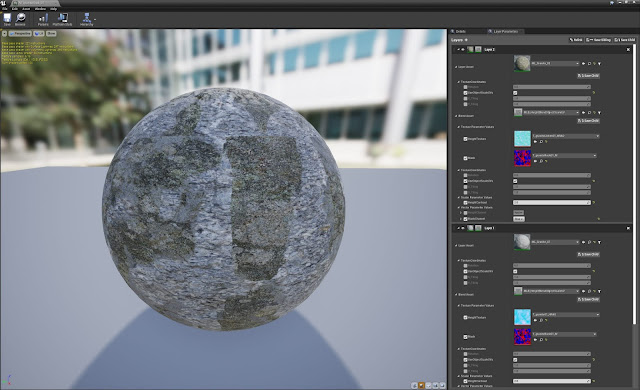 |
| Granite material layers and parameters. |
Next I'm going to add some badger tracks in front of the burrow. I want to make that area stand out so the player can know it's hazardous to walk there. Aside from the tracks, I might need to add something like bones to make it seem more dangerous. I'm also going to add the layered materials to more of the level assets. After that, I'll focus on one of the other main areas. I'm definitely looking forward to applying these new features throughout the rest of the level.




No comments:
Post a Comment