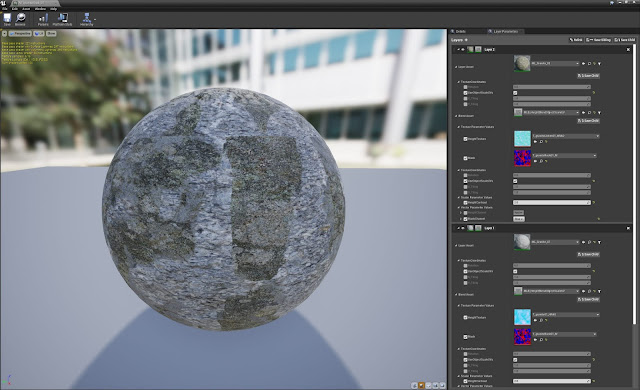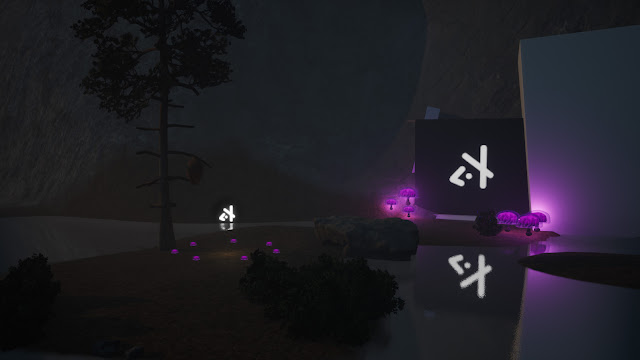I'm going to start posting some updates for the Bigfoot game that I've been working on with my friend Eli. Our basic concept is that this is a stealth game where you play as bigfoot. You need to avoid detection and sometimes scare away people to complete missions for men in black entities. The men in black claim that they will help you find your missing parents if you work for them, but should they be trusted?
We're working on the tutorial level right now. It's playable, but there are still a lot of bugs and confusing things to fix. Here are a few images of the level so far.
The level starts in Bigfoot's cave. This is his bedroom.
These are some images of his kitchen and living room area. I might need a little more ambient light in here. I'll tweak the lighting a bit more in the future.
Here's Bigfoot's art studio area.
These are some shots of the cave moving towards the entrance.
This is near the cave entrance where Bigfoot's gnome friend lives. He loves these glowing mushrooms. In the mission, a hiker has gotten into his mushroom patch and he wants Bigfoot to scare the hiker away. I'm going to add some kind of tarp or hanging moss over the rock pile entrance to cover the interior. Eli's going to work on the gnome so we're using a small mannequin as a placeholder for now.
The cave entrance is behind a waterfall. I think I need to work on the water texture mask a bit and also add some smaller water drop particles.
Here are some images of the exterior outside the cave entrance. The trees are covered in webs due to a gypsy moth infestation. I'm probably going to revisit the web material. I'm not sure if it's reading well enough yet. I also want to add some gypsy moth larvae in the webs. I might get rid of or reduce the fireflies in the webs because they probably aren't reading too well either.
Another important thing is making the beehive on the tree stand out more. I'm thinking I could make it brighter, give it a more interesting shape, and have a bunch of bees swarming around it. The beehive really needs to stand out, because the bees can attack you if you get too close.
This is the badger cave. The badger attacks you if you get too close, so you need to sneak around it. I need to think of some way to draw more attention to the badger cave so players won't accidentally run into it. Maybe I can get some moonlight hitting it. I could also try adding some fireflies by it. That might make it too noisy though. I'm going to prioritize trying some different things here. It's an area that causes some confusion while playtesting.
This is where you learn how to jump over the gap by the waterfall and how to do a two handed lift with the log farther down the path. This area is mostly still block out and will need more set dressing.
In this area, you learn how to use the fairy ring. After eating a mushroom, you can enter a fairy ring and use a special ability. In this case, you can use a phase ability to go through the rocks covering this cave entrance.
Finally, here's the cave with the mushroom patch and the intruding hiker. This area was hard to see in while playtesting, so I'm going to make it brighter. I'm going to do a general set dressing pass soon and work on a mesh for the stalagmites and stalactites.
I'm going to mainly work on things affecting gameplay next, such as:
-Making the beehive stand out.
-Drawing attention to the badger cave.
-Adding some more tutorial button prompts for using items
-Investigating a crouching bug.
-Making the cave brighter.
I'll post some more quick updates as I address these issues.